How to change Defaul...
How to change Default User Role in WordPress
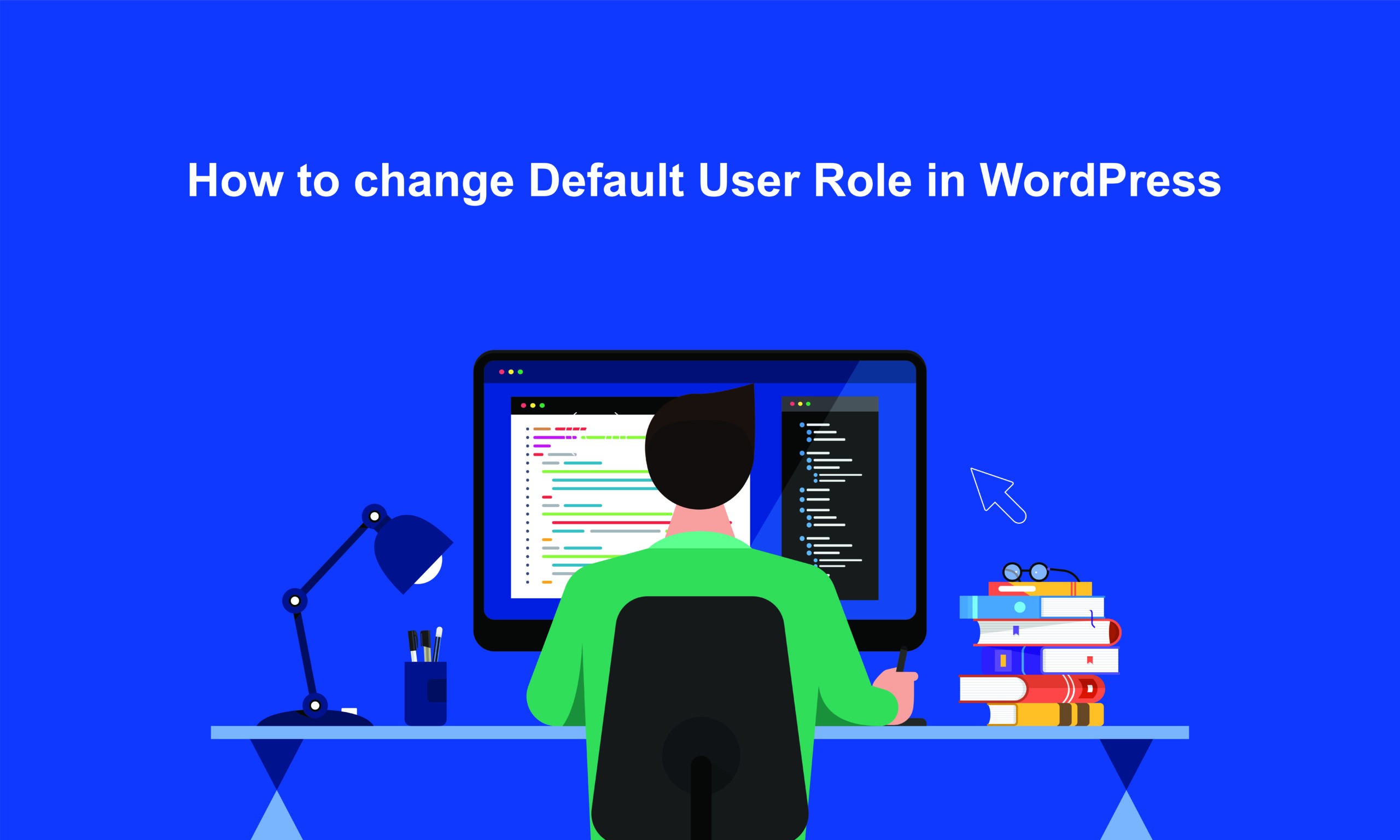
How to change Default User Role in WordPress
The standard default user role in WordPress is Subscriber but sometimes you may want to change this.
Once you’ve decided what you want the roles to be you can change them by doing the following:
Log in to your admin area within WordPress and click on settings on the left side, this will take you to the general settings.
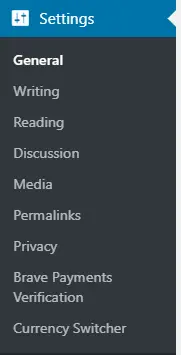
Further down the page you will find New User Default Role.
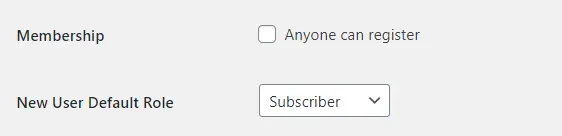
You will see that it is set to Subscriber. You can select another role from the drop down and then click save changes at the bottom of the page.
Please note: Be careful when selecting roles and be sure not to set it to administrator by accident.
Copyright 2021 - 2022 TechThisOut.net