How to Change your W...
How to Change your WordPress Site Name and Tagline
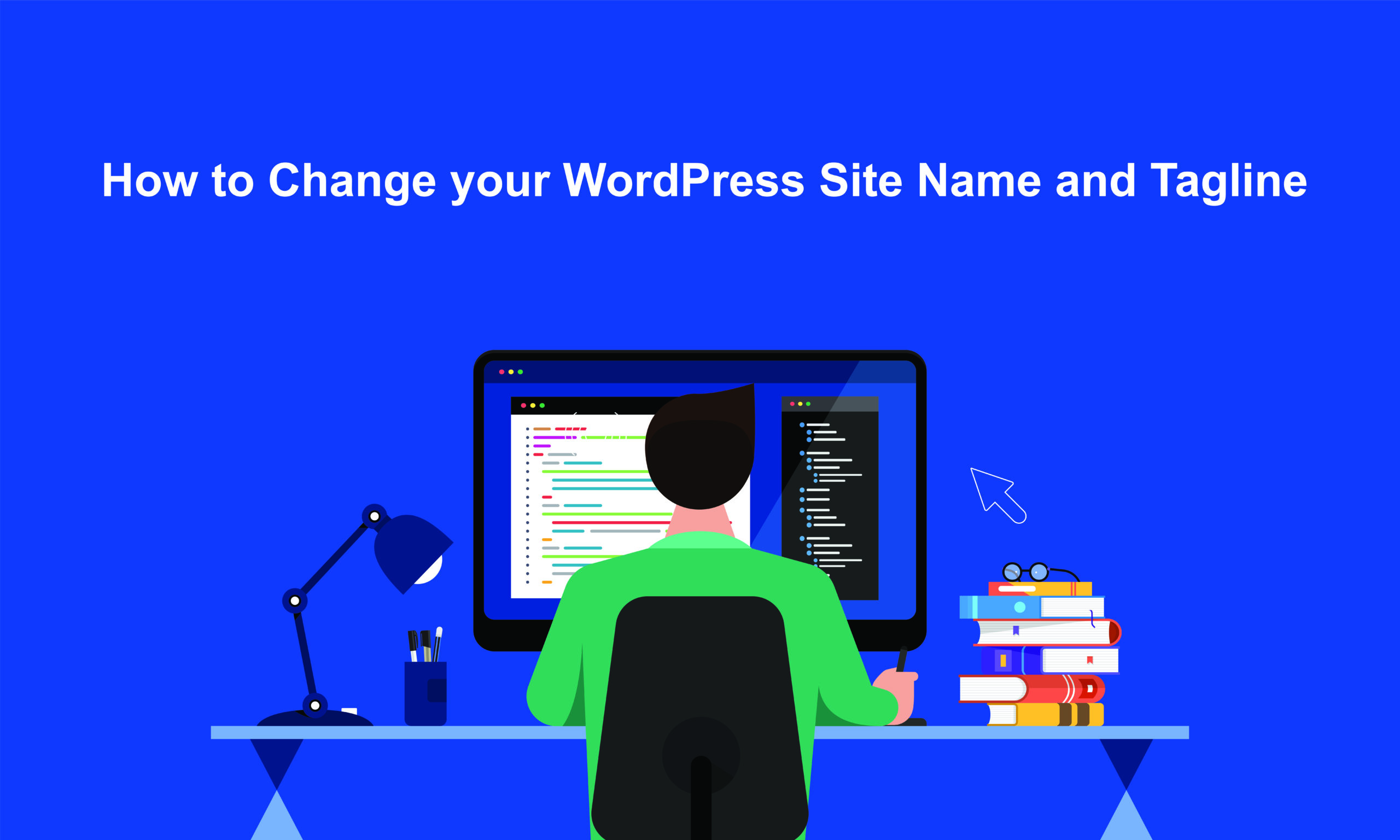
How to Change your WordPress Site Name and Tagline
Do you want to change your site tagline or title on your new WordPress website you have created? New WordPress websites will usually have the website name or domain name set as the title with the default tagline of “Just another WordPress site”
You can change both the title and the tagline quickly and easily!
You need to navigate to Settings > General:
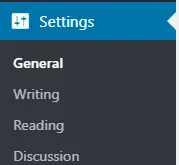
You’ll notice the first 2 options are your title and your tagline:
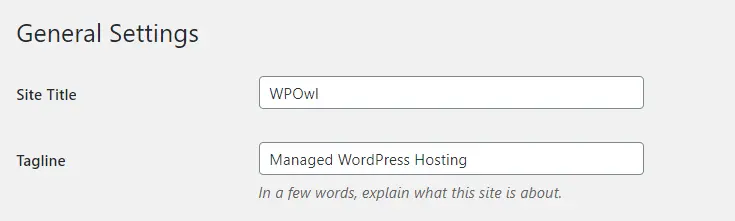
All you have to do now is change your title and your tagline you want displayed and click the Save Changes button at the bottom of the page.
Post Your Comment
Copyright 2021 - 2022 TechThisOut.net